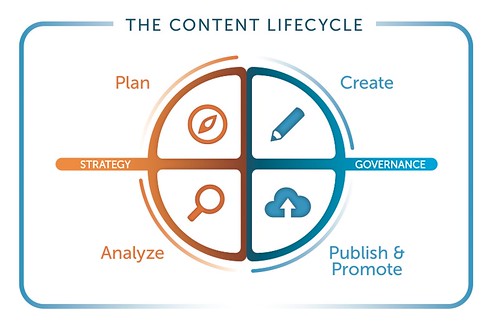Jun 25, 2013
In my many years of collecting requirements for content management systems, I can't think of a single project where the word "flexibility" wasn't on the initial list of requirements. This "requirement" seems harmless enough. What could be wrong with the system being flexible? Flexibility seems like the perfect thing to ask for when you don't really know what you want. But it's a trap. Here is why.
Everyone who hears the word "flexibility" takes it to mean "being able to do whatever I want with the platform." But what that means depends on who you are and what you are personally capable of. For example:
-
If you are a content creator, "flexibility" may conjure up an image of MS PowerPoint where you can make text boxes and pictures wherever you want on the page.
-
If you are a web designer, you might imagine being able to edit pages as if they were static HTML where you could write whatever markup, CSS, or Javascript that you wanted. And every page could be a unique creation.
-
If you are a print designer, you might picture editing one big image in Photoshop where you have precise control over every pixel and don't have to worry about annoyances like browser support or different displays.
-
If you are developer might think about structured data that is re-usable and can be controlled by display template logic.
The interesting thing is that these expectations are usually mutually exclusive. The content producer's unstructured PowerPoint document is garbage to a template developer who whats to make global changes or adapt the display of the content for different contexts and audiences. The structured content model and display templates are inflexible to the content producer who doesn't know HTML and doesn't have access to develop and test code. An image produced by a graphic designer is a black box to anyone who doesn't have the source file and the right software to edit it.
And this is why everyone consider's their current CMS inflexible and tries to prioritize flexibility the next time around. But the process just repeats itself again and again.
The first step to breaking out of this cycle is to strike the term "flexibility" from the conversation entirely. Every time someone says the word, he needs to put a dollar in a jar. You can't move forward together if your interpretations of a word are diverging. After that, start talking about "balance of control" as in who controls what on the page. Stake out your territories. This doesn't have to be a land grab. Have mature discussions about control vs. responsibility and the ongoing maintenance implications of these decisions. Educate each other about your different perspectives. Talk through scenarios of what might need to change and who should need to participate in that change.
Most importantly, you should avoid thinking in absolutes like "flexible" or "inflexible." When you talk about balance of control, you are more likely to have productive discussions about moving boundaries rather scraping the whole system because it is "inflexible."
Jun 13, 2013
We have all been there. We launch a new website and, interspersed with general praise and appreciation, there are some hysterical complaints about trivial things like a word-wrap or a punctuation mark. The tone on these emails is similar to someone who just received their huge wedding invitation order and saw that their name was misspelled. They are mad and want immediate resolution to avoid mortal embarrassment on their special day. Ironically, it doesn't seem to matter that the old website was a total disaster. This site is new. It should be perfect.
If you are on the receiving end of one of these complaints, you know how easy the issue is to fix. You know it is nothing like re-printing 500 wedding invitations with gold leaf on expensive paper. You just edit the content in your CMS and republish. In fact, you fixed the problem in the two minutes that elapsed between receiving the urgent-flagged email and the frantic follow-up call. You also know that the content that is the target of the complaint has a shelf life of only a couple of days. In fact, you consider the entire website to be dynamic and constantly evolving. What you launched was not a bunch of static pages but new layouts, branding, and infrastructure to support your dynamic digital marketing program.
In retrospect, it is easy to see where the disconnect started. The internal audience for the site had not seen anything since they fell in love with the mockups. And the mockups were perfect — artificially perfect. The designer put in just enough text to make the layout look full, but not crowded. The PDFs that were distributed didn't depend on a specific screen resolution or browser. The audience was expecting to see those polished PDFs sitting in their browser on launch day; but what they got wasn't exactly the same. Add that to the fact that the web team appeared to vanish after the last site was launched and their anxiety is understandable.
How do we correct this? The number one thing you need to do is keep up the pace. You can't take a break after the new site is launched because that leaves the impression that the site is "complete." You know that launch day marks the beginning of a new phase of your digital marketing program, but if you act like you think your are done, you are bound to get into discussions with people trying to prove to you that you are not. The conversation invariably focuses on the site being "defective" rather than what it really is: a work in progress. Keep the site changing and be transparent with your road map. Regularly communicate with people who have ideas and update them on your progress.
Also, justify your decisions with data. When you relaunch a site, people will often look for their old content to make sure it is still there. If you removed it or re-organized their content, be prepared to explain why. The traffic was low, the content was redundant, the page was competing with more important pages on search results… these are all good reasons to retire a page. The fact that you can respond in this way shows that you are still engaged and moving forward in a thoughtful way. This will further re-enforce the idea that this is a journey and you are a competent and attentive driver.
Depending on your organization's culture and history, breaking out of a "print-final website" mindset might be easy or hard. Generally, the more web savvy your internal audience is, the easier it will be to change people's minds. The older guard will be more difficult to convince. Your line of reasoning should go like this:
Remember how perfect the last website seemed at launch? Well, it only seemed perfect because it was rigid. The designers got it just right and then locked it down through QA. But it was also brittle and it started to crumble from the moment we started to change content. New browser versions and platforms only hastened its decay. This new website is part of a program that involves continuous improvement. It will improve, rather than degrade, over time.
The key is to sell internal stakeholders on the idea that your website is a constantly evolving asset that will never be perfect but will be always be good (or even great). The site will adapt to changing organizational goals and audience expectations. Like the original meaning of the term "launch," putting up a new website should be considered the beginning of a journey, not the end of a project.
Related: Your Website is not a Project.
Apr 11, 2013

Image Source: There I Fixed It.
Jake Dimare, over at The CMS Myth, has a great post that speaks to the frustration that agencies feel after turning over websites to the incapable hands of their clients. Back in my agency days I used to call this phenomenon "Portfolio Rot." It was so bad that we used to take screen captures of new sites before they started to look like something you would see on There I Fixed It.
As bad as portfolio rot is for agencies, it is even more embarrassing customers. The discomfort builds over time as the site degrades until it ultimately reaches a tipping point that triggers urgency and budget for an expensive overhaul project. Tragically, the only thing that the project does not fix is the underlying problem: lack of operational capacity. At Lionbridge, we call the work of maintaining a site Global Marketing Operations. and I will be talking about all that goes into marketing operations at the upcoming Now What Conference. I hope to see you there!
Feb 15, 2013
I just ran across this great quote by Edsger W.Dijkstra:
It is practically impossible to teach good programming to students that have had a prior exposure to BASIC: as potential programmers they are mentally mutilated beyond hope of regeneration. (link)
The quote made me think of moving from Subverson to Git but there are lots of other great analogies. Going from document management to web content management can also be this way. For example, document management people tend to focus on files and metadata and it is hard for them to grasp that web content can be structured so there is no need to separate the two concepts. Breaking out of old models and thought habits is difficult, I find the only way to do it is to trust the new way and be willing to let go of your instincts. It is also helpful to have a zen-master style coach bringing attention to your implicit assumptions and supporting you when you stumble.
Oct 02, 2012
Ahava Leibtag (@ahaval) from Aha Media Group and I just published a sequel to our first white paper ("Three First Steps to Operationalizing Your Content Marketing"). This one is called Building a Content Marketing Operations Program and takes off where the first one ends — getting into deeper detail about process. I am particularly happy with the content lifecycle diagram that we developed and Seth Gregory designed.
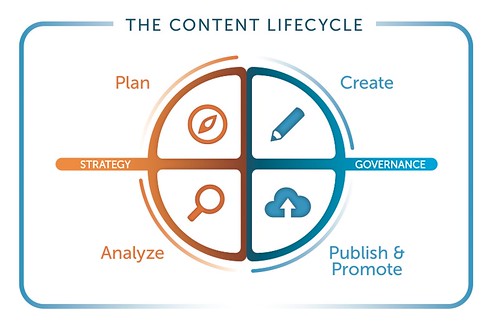
What I like about the diagram is that it is simple. Other content lifecycle diagrams show a lot of detail that tends to overwhelm in non-academic settings. The key points that this diagram highlights are that:
-
Marketing operations should be an iterative process that uses results to guide continual improvement.
-
The lifecycle operates within the context of your overall content marketing strategy (who you want to reach and how) and governance (your constraints like style guide, budget, regulation compliance).
-
Publishing is more than just saving content in your CMS. There is a very important "promotion" element to make content findable, usable and actionable.
The white paper digs into those three themes and discusses the types of roles and skills that are necessary to be successful. Go ahead and download it. If you are intrigued and want to learn more, you can email me directly here or hit me up on any of the social networks that I participate in.
Sep 25, 2012
When the creative process of content generation is complete, there is a tendency to breath a sigh of relief and relax. In reality, however, some of the most important work still lies ahead. To have impact, content needs to be amplified by effective publishing processes just like a musician needs amplifiers and acoustics to fill a stadium with sound. When publishing anything, I ask these three questions. Is it findable? Is it usable? Is it actionable? Let's dissect them one at a time.
-
Is it Findable?
If your content is not found, it may as well not even exist. In order to be findable, a piece of content should be unique. It needs to answer a question or solve a problem that hasn't been solved before. Or be an innovative approach to something that people struggle with. Otherwise your content is just going to get lost in the fray. If you have redundant assets on your site, it is time to de-clutter. If are creating content that already exists in other places on the web, divert your energy to doing something original.
The second part of fundability is that it needs to promoted and linked from where desirable audiences are likely to be. This means promotion on relevant landing pages and navigation, social networks, user groups, etc. It also needs to be worded in terms that people are likely to search for. Findable content is content that appears where people are looking. Metadata like title and description are critical in ensuring that the content stands out on search results and other lists of content.
-
Is it Usable?
Now that your consumer has found your content, you want his/her experience to be a positive one. You number one concern is that it displays properly on the device the visitor is using. You shouldn't throw up dialogs that are difficult to dismiss on a tiny display. You shouldn't force someone to download an app just to read an article. If your content is paginated, make sure the paging links work properly. No matter how useful the information, an awkward user experience will leave a lasting impression of frustration and you don't want your brand to be associated with frustration. If you don't have the budget to test all of your content on all browsers and platforms, go for simplicity. This will reduce the likelihood that the presentation will stand in the way of the information.
Personally, I think content that requires filling out a lead capture form is not usable. I don't want to subject myself to being a sales target before I even know the content is any good. Judging from the information that people enter into lead forms, a lot of other people feel this way too. Marten Rapavy has written an excellent article called Content Marketing: 5 Tips How Not to Kill Your Leads. He advocates optional contact forms and calls to action in the content.
-
Is it Actionable?
Hooray! Your content has been found and enjoyed by a visitor. You have made a positive impression but that attention will not last for long. You have milliseconds to convert this positive experience into an action that benefits your business. You hope for at least one of two things. Ideally, you want the customer to engage directly with you and become a sales opportunity. This visitor understands the value that you offer and has qualified himself as a real potential customer. The opportunity is well along the sales pipeline, you just need to close the deal. Make sure you have an easy call to action like a simple form asking to be contacted.
The other outcome, which is nearly as positive, is that the visitor likes your content so much he/she wants to share it with his/her network. This could lead to brand visibility and many sales opportunities. To make sharing easy, make sure there is a direct URL to a page where friends can access the content. Complex, compound pages (like a portal or an application) can make this complicated. Don't make the Applebees mistake. A share link builder is useful here. This link better not require a registration form or login. People don't want to send their network into the jaws of a sales pipeline. Protected content does not go viral. Protected content just sits there safely unread.
To prove that your content drove action, make sure that it is properly instrumented. This means that configuring analytics software and tracking links to see how the content drives behavior such as filling out a contact form or driving other visitors to the site. If your content is not instrumented, you will never know what impact it had and whether it was worth producing and publishing it. You will also never be able to improve your performance.
Most companies undervalue the role of publishing both on external and internal websites. There is this myth that, with the right content management system, publishing is as easy as "saving" content. Yes, adding the content and making it available should be easy and usually are — just like what you saw in the software demo. But that is just the first step in publishing. The rest takes skill, commitment, and time.
Sep 05, 2012
Ahava Leibtag (@ahaval) from Aha Media Group and I recently finished a new white paper called "Three First Steps to Operationalizing Your Content Marketing".
In the white paper we discuss the huge gap between strategy and execution. While marketing organizations often think about strategy, business results are achieved through sustained execution — not short term initiatives like task forces and website redesigns. This goes back to a theme that I have been talking about for years: your website is not a project. Back then I liked to talk about a website as a "product" that needs to be continually maintained and improved. Given that product management is not a common strength in organizations (why can't more people just follow the "make it suck less" philosophy?), I have started to talk about the web and other forms of digital communications as a "program." Still not great, but at least it sounds less cheesy than to say "it's a journey."
No matter what you call it, it takes time and effort to build the trust and attention of an audience. And the only way to do it cost-effectively is to be operationally efficient. You need to be able to prioritize your goals and commit to a plan; then have the team to execute it. This white paper has three parts:
-
Obstacles that stand in the way of organizations establishing effective content marketing programs.
-
Getting started. How to identify audiences and develop a strategy to reach them.
-
How to baseline where you are right now so you can measure the effectiveness of your activities.
You can get it here: Three First Steps For Operationalizing Your Content Marketing Strategy. If you are intrigued and want to learn more, you can email me directly here or hit me up on any of the social networks that I participate in.
Also... stay tuned for a sequel white paper about building a content operations program.
Feb 29, 2012
Edit: Please disregard this post. I tried to add a product to the list and it was rejected. Looks like I am going with a Google Doc. Anyone want to re-invent the wheel with me?
At Lionbridge, when we scope and propose a Global Marketing Operations solution, we need to learn about the publishing infrastructure. I have been training our sales engineers to do some initial CMS analysis including what platform is being used and how. One very important data point is the software version the customer is running - in particular, how current it is. Running outdated software may indicate that the infrastructure has been neglected and may require some optimization in order to achieve efficiency goals - or it could just mean that the newest version features did not justify an upgrade. That is OK too.
Anyway, I started to put together a public Google spreadsheet that lists the most common CMSs and the current version (why not share it with everyone?). Then I decided to do one better and see if there was something already out there that I could help maintain. Sure enough, there is a Wikipedia page dedicated to listing CMS products and versions. The data is pretty current and I made a couple updates.
If you specialize in a particular CMS (as a vendor, systems integrator, or customer), please update the Wikipedia page with what you know. I know editing wiki tables is painful but I think that everyone would benefit from having access to current and accurate information. If there is a critical mass of people who prefer to manage this in a Google spreadsheet, I would be happy to participate in that effort as well.
Aug 26, 2011
David Hobbs published a nice post describing how to define a work program for managing your website. The role of website product manager is near and dear to me. In fact, in my CMS Selection and Content Management Assessment projects, I get concerned about long term success if the client has not designated and empowered a strong product manager and a established a disciplined product management process.
What I like about David's process model is that it shows the components of the process and how competing requirements work through that process. The diagram is a nice visual for a product manager when receiving requirements and setting expectations.
Jul 25, 2011
Occasionally when I do content management assessments I run into what I call the "house poor syndrome." This is when an organization builds a website it does not have the resources to maintain.
Here is the metaphor.
Imagine you have been saving for years to build your dream house. You lived in a rundown house for longer than you would have liked in order to put together as much money as you can; and you collected quite a sum of cash given your income. With this pile of savings you bring in the best architect and contractor and the three of you get swept up in a vision of what an ideal house would be like.
The concept grows. The architect puts in all the latest features he has seen in his architectural magazines. The contractor says things like, "if you think you might want a heated three car garage, it would be cheaper to put it in when we pour the foundation." Pretty soon you have something worthy of your wildest dreams — at least on paper
Then construction starts and unexpected details start ballooning out the expected cost. Forgotten but really necessary items (like a drainage system) need to be put in. By the time you are done, you are way over budget but you can just swing it. You can't really go back out now anyway.
On move-in day you have this grand house and you are excited. Your old furniture looks a little shabby and awkward in the new rooms. Some "future use" rooms don't have any furniture at all but that's OK because you will get to them in due time.
Then a few years go by. You can't afford to heat those rooms let alone furnish them. The elegant landscaping is overgrown. You don't have time to weed those beds. You have made some home repairs yourself and the results are worthy of There I Fixed It. You don't have plumbing skills and you can't afford a plumber. The windows are dirty, every surface is dusty... well, you get the picture.
By this time you realize you are in over your head. The contractor and architect know this too — they don't bring their prospective customers to your home for site visits any more. There is a reason why only the ridiculously rich live in houses like these.
Now, lets think about how that experience parallels a website project.
-
You got wrapped up in a dreaming exercise with designers and engineers that want to build something beautiful (with your money) that is a monument to their talents.
-
You based your vision on the websites of companies with lots of money.
-
You didn't think about the content that you have (your furniture) and how it might fit. Paragraphs of "lorem ipsum" were replaced by one sentence on an otherwise empty page. You still have images with iStockPhoto watermarks in them.
-
You overestimated your available time to create content. After a year, the blog still has only one post; the "what's new" section hasn't changed in months.
-
You overestimated your skills to maintain the website — the outdated flash promotions, the broken HTML, the awkward looking label images with the slightly wrong color and font.
-
You paid for functionality that you can't afford to use or promote: the empty customer forum.
Like with houses, you see organizations "downsize" their websites by migrating to simple tools like Wordpress and keeping things simple. If your resources are constrained, a neat and tidy small site looks much better than a dilapidated mega-site. But, like with an underwater house, it does cost money to get out of an outsized website. More importantly, you have to make peace with your constraints and set your sites to more realistic goals.
But you can save yourself this expensive excursion beyond your limits by taking a practical view during the requirements and scoping phases and think ahead to how you are going to support that content and functionality. When you see whiz-bang Flash elements, ask how will you be able to modify them. When you see esoteric fonts in the style guide and a lot of image labels, ask who is going to produce them and how. In short, think of yourself living with and maintaining every feature you entertain in your fantasy. You could save yourself a nightmare.