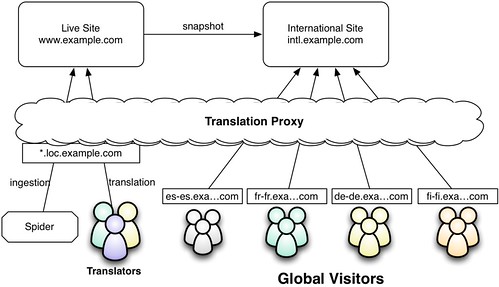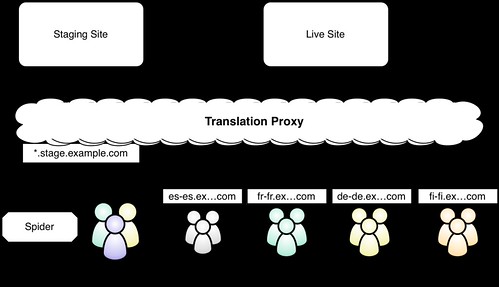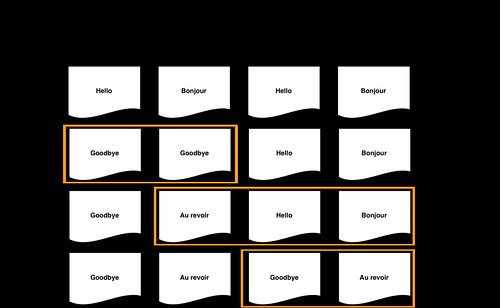Jul 10, 2025
I frequently hear the term "experiment" used to describe a low effort, low stakes attempt at something. Like when you don't have the time or authority to commit sufficient attention and resources to an idea but you are curious to learn a little bit more. While that certainly describes one aspect of experimentation, it ignores the broader scientific method that makes experiments powerful learning tools.
The full scientific method is much more intentional and rigorous than just playing around with something. It requires precise process and detailed interpretation of observations to answer specific questions. As a result, the findings of a scientific experiment are much more useful and compelling.
As an example, let's consider a company that wants to experiment with AI assisted coding. The "playing around" version would be to hand out some seats to a few developers and then ask them what they think. The implicit research question might be "will developers like to use an AI coding tool after using it for a couple of weeks?" If that is really what you want to know, great! Assuming that you have chosen the right tool and tasks to use it on, this casual experiment might give you useful information about potential adoption. But it won't tell you how much money, time, and attention to invest in AI coding. It also won't tell you about the greater implications and opportunities of AI.
To think strategically about AI coding, you need to ask deeper, more substantive questions. For example:
- Will developers be more productive using an AI coding tool?
- Will AI increase or decrease code quality?
- Will using AI allow developers to spend more time doing high impact things?
- What elements of the software workflow have the most potential for optimization with AI?
- Will product value grow faster with AI in the software development lifecycle?
Answering these questions will give more confidence in deciding how and how much to invest in AI, but they are much harder because they require quantitative measurements. To do experiments that matter, you need to formulate your hypotheses as a change in measurable metrics. For example, "productive" needs to be expressed in quantifiable units like story points, features, release frequency, cycle time, etc. One hypothesis could be "developers using AI assisted coding will complete more story points per sprint than developers who do not ." Then you can design an experiment that controls for developer experience and task complexity. No metric is perfect and tracking them can be expensive overhead. For this reason, most engineering organizations don't even have a baseline to be able to measure a productivity gain.
You need to have a balance of open ended exploring and structured experimentation. Exploring can help you get familiar with the context and lead to observations that call for deeper, more structured scientific inquiry. For example, when playing around with AI coding, the team may remark that they "feel more productive" and that would naturally continue to more specific questions like are they objectively more productive and, if so, by how much? Are there costs to this productivity.
The greatest value is being able to test core assumptions that bigger decisions are based on. Assumptions exist all over the place whether you recognize them or not. You might have implicit assumptions about the root cause of the customer problem that your product or feature is trying to solve. You may assume that a person would use a capability if they had it. You may assume that using a capability would lead to optimization of the greater process. All of these assumptions are probably testable with intentional experiments. As the experimentation process progresses, it turns assumptions into knowledge that leads to confident investments.
So the next time you use the word "experiment," ask yourself the following:
- Do I have a specific question that I am trying to definitively answer?
- Can I formulate a hypotheses that can be tested?
- Do I have quantifiable data that would change if the hypothesis was correct?
If you don't have those things, you are not experimenting, you are just exploring.
The next time someone in a meeting says "let's experiment with this," you'll know what question to ask: "What exactly are we trying to learn?" If they can articulate a specific hypothesis they want to test with measurable outcomes, you're about to do real science. If they just want to "see what happens," that's exploring – which is fine, but call it what it is. Both have their place, but only one will give you the confidence to make bigger bets.
Nov 25, 2013
Warning: geeky network admin post
I see a clear trend of marketing groups taking over full responsibility for their organization's digital presence. This includes maintaining various publishing systems such as the web content management system and running the website hosting infrastructure. Once you go down this path, you need to get with IT and start dividing up ownership of the different systems. Some of these decisions are easier than others. But the hardest one is often the DNS — which maps domains and subdomains to actual servers. Both groups have a legitimate claim over the name server. IT needs to make sure that email and other back office systems are properly mapped. Marketing needs to be able to route external audiences to the right applications. Both groups are afraid of the other group accidentally causing an outage by deleting or updating domain records that they shouldn't be touching.
To work around this problem, I recommend chaining DNS entries across two sets of name servers like this:

In this pattern marketing registers a domain for its private use. What the domain looks like doesn't matter because nobody will see it. Then marketing sets up DNS entries for public subdomains like www and points them to the IP addresses of the servers or other network infrastructure (like load balancers) that host the sites. Then the IT group create DNS (CNAME) entries in their name servers that point to the marketing entries. The end result is that a browser looking for the IP address behind www.example.com will be referred to get its answer from www.examplemktg.com, which will return the correct address.
Why is this useful? If marketing wants to temporarily or permanently move a site onto different hardware, no coordination is needed. Marketing has full control over what the domain is mapped to. This may not sound like a big deal but imagine it is 3AM and your primary hosting infrastructure goes down. Relief from your disaster recovery setup is just a DNS update away. But the IT help desk is offline or can't reach anyone from network operations to make the change. Your urgent request would just have to wait as audience associates your brand with 500 or Server Not Found errors.
Feb 04, 2013
When considering a translation proxy to localize a website, people often ask "if we change the content on the site, what will visitors see while the translators are working on the new translations?" Unless you are using machine translation as a backstop for untranslated content, your source language is going to show through. This is because a translation proxy doesn't cache full pages. Instead, they apply translations one fragment at a time. If it doesn't have a translation for a fragment, the translation proxy will register it as a new string to translate and send the original text through. This is a necessary trade-off to support dynamic websites. You can shorten the period of bleed-through by increasing your translation responsiveness and throughput, but to prevent bleed entirely you need apply one of the following techniques.
These two techniques are really just variations on the same theme of pointing the proxy at two versions of your site: one for content discovery and another one for production.
International Snapshot
The "international snapshot" approach is where you create a non-current snapshot of your production site for international audiences. Depending on your translation velocity, this could be anywhere from a day old to a month old or more. Content discovery and translation is still done on the live site. But when an external visitor browses the site, they are getting a proxy-translated view of the snapshot. There is no bleed-through from the snapshot site because by the time the snapshot is refreshed, all of the translation rules have already been published. Here is a picture
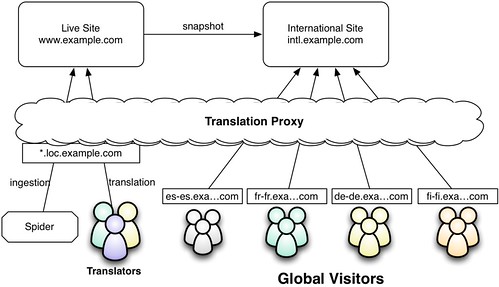
This is what we are doing for the new www.lionbridge.com website. We wrote some scripts to do a full snapshot of the site (code, database, and other files) to another virtual host on the same servers. If you are using a more sophisticated platform than Wordpress, you could probably set up another publishing target and just publish there when you want to update your snapshot.
Translate Staging
The "translate staging" option follows the same pattern as international snapshot. With translate staging, however, you do your content discovery and translation on the staging server (which has content which hasn't been published yet) so your translations are ready before you publish your content. Once your translation queue is down to zero, you can publish your source content to your live site and the translation rules will be waiting to be used.
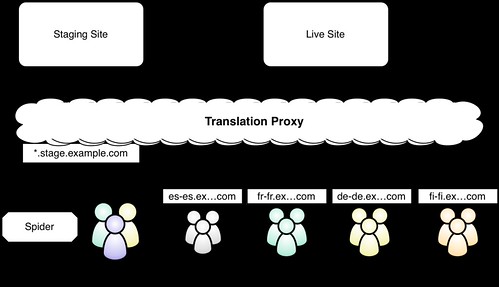
With "translate staging," you need to make sure:
-
Your staging site is publicly accessible. You will not be able to view the site through the proxy unless it is available on the public internet. For security reasons, you can limit access with a firewall and also add authentication to the staging site.
-
Your staging site only contains translation ready content. If you have are using your staging site for your editorial process, you might wind up discovering draft content that will never be published. Since this is obviously a waste of time and money, it's best to create a staging instance that only has content that is ready for publishing.
Here is a summary of the process
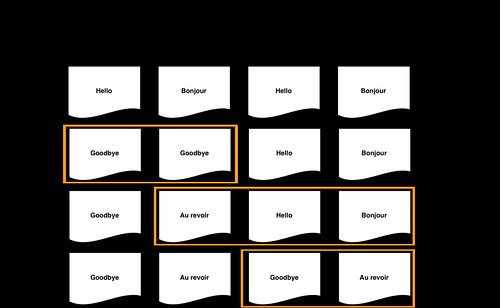
What to choose?
Which approach is right for you depends on your requirements. If, because of regulations or communications policy, you are required to publish new content to all languages simultaneously, you need to go with the translate staging option. If, like it is with us, you can allow your localized sites to lag behind the primary site, the international snapshot option is usually most attractive. And, of course, letting source content leak through may be acceptable if your site is less formal. The most important thing is that you have options.
Nov 23, 2009
Over the past few years we have witnessed the transfer of website ownership out of the technology organization and into the department that owns the information. This has been a positive trend. While technology is certainly necessary to run a website, what makes a website successful is the content and its ability to communicate to an audience. Even though most I.T. departments recognize this, they have other systems that compete for enhancement resources and they often find themselves blamed for latency on web initiatives. Furthermore, technology is an easy scapegoat for more embarrassing organizational deficiencies like not having skilled and motivated contributors. Removing I.T. from the equation puts power and accountability squarely in the hands of the people who own the content (and the conversation) and removes any and all ambiguity about who to blame when the website fails to produced desired results.
As attractive as these outcomes are, transferring ownership is not comfortable. It puts a business manager into a position that he or she has not been in before: an owner of technology. Growing up through the ranks of leadership, most managers didn't sign up for planning technology projects, directing technical staff, or taking shifts on "pager duty." They purposely avoided a technical career track and neglected to build those skills. On a good day, they can ignore technology but on a bad day... well, we try not to think about those. Instinctively, the business manager wants someone who he can shout at (or hover over) until the issue is fixed. But who is that person and who pays him?
The first step is to hire a web development shop (systems integrator) to do the initial implementation. Even if you are an I.T. organization, I recommend bringing in a systems integrator who has significant experience on the platform you plan to deploy. These systems are extremely flexible, which means that there are plenty of bad design choices that you can make; you want to work with someone who has ruled out at least a few of them. But what happens after launch? An optimistic (naive, really) approach is to believe that, once the system is implemented, business users can just run it themselves. That doesn't work. Even if you are lucky enough to have no bugs and contributors that don't make mistakes, a successful web initiative attracts ideas for making it better. Ignoring those ideas is demoralizing to the users and causes them to dislike the solution.
In many cases, the business unit will create a retainer relationship with the systems integrator where the system's integrator plays the role of outsourced I.T. This typically only works when there is an internal staff member who plays the role of "product manager" and directs the external development team. Otherwise, the relationship can get very costly as hundreds of uncoordinated change requests start to degrade the usability and maintainability of the solution. It is also costly to have this external partner provide the first line of support. You don't want to pay consultant rates to triage "the Internet is down" and "I can't find the 'any' key."
If it is critical to the business that the website continually adapt to changing requirements and opportunities, it will expensive to maintain a team of consultants working on an endless enhancement queue. At some point, it will be cost effective to hire internal development resources to implement routine enhancements (like template changes). I think that more and more companies are falling into this category. The web is changing so fast. You need to try new things and continually improve.
Here are some staffing levels to consider:
-
__Infrequently changing website: __ one website product manager managing an external developer. The product manager also does training, contributor mentorship, and first line technical support (including pager duty to differentiate between an unplanned outage and "the AOL is broken."). The product manager should also maintain and interpret website analytics reports and Google Webmaster Tools.
-
__Continually optimized website: __ a website product manager with web developer skills. In this case, the product manager has the skills to reliably execute routine template edits and basic system administration tasks (configuring accounts and roles on the system, unlocking files, etc.). It is a good idea for the third party systems integration company to regularly review new code to suggest refactoring for quality, maintainability, and security. Like with the previous staffing level, the systems integrator is also brought in for larger, more complex enhancement projects.
-
__Steadily changing website: __ a website project manager managing an internal web developer. The web developer has solid DHTML development skills and is proficient in the template developing syntax of the WCMS. Like with the previous level, a third party systems integrator does periodic code review and executes larger enhancement projects. The development queue consists of a medium size (3 days to execute) enhancement, plus a steady stream of tweaks.
-
__Rapidly changing website: __ when I interviewed publishing companies for my Web Technologies for Publishers report series, I learned that most successful web publishing companies had a development team of between 2-5 developers and deployed new code as frequently as once per week. If your business is your website, this is the staffing level that you probably need.
Full outsourcing of all technology knowledge and ownership is not realistic. At the least, you need to have staff that understand the technology enough to know what to do and how to direct people to do it. How much you go beyond that depends on how aggressively you need to advance your platform.
Aug 14, 2009
This great cartoon showing how a product is understood and described by different stakeholders is definitely going in my toolbox for explaining project disfunction. My explanation will be that you can't start to achieve a common understanding of something until get visual. If everyone got together and drew a picture of the solution and then regularly checked in as it was incrementally built, the potential for miscommunication would be nearly zero. Proofs of concept, prototypes, and pilots are useful for communicating more complex functionality — Much better than a lengthy detailed written specification.